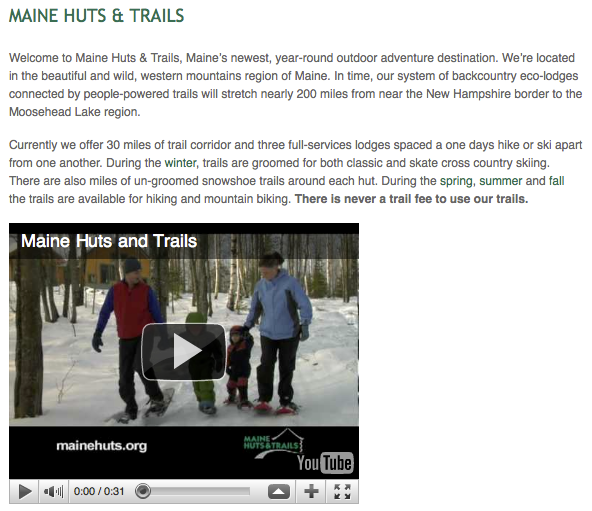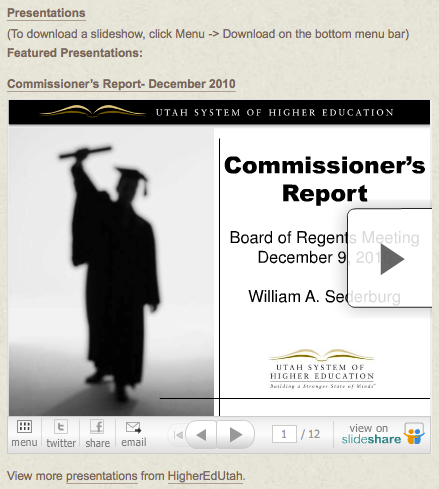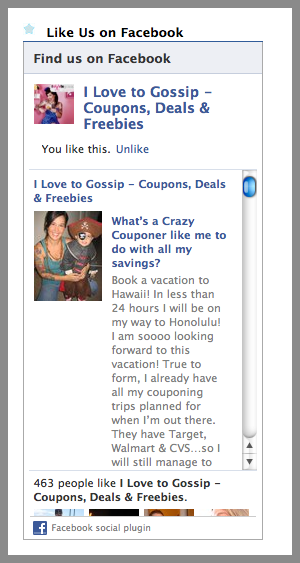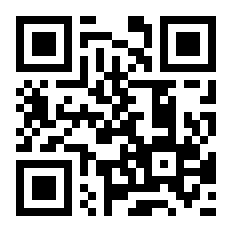W3C CEO Jeff Jaffe
(Credit: Stephen Shankland/CNET) BARCELONA, Spain--Jeff Jaffe's job requires both patience and impatience.
Patience, because the World Wide Web Consortium--of which he's been chief executive for nearly a year--is an unwieldy standards group trying to encompass the disparate agendas of dozens of companies.
And impatience, because if the W3C doesn't move fast enough, the Web will move on without it.
It was clear from an interview with CNET that Jaffe is trying to strike the right balance. The W3C is tackling a range Web standards from the newer idea of augmented reality to the politically charged overhaul of HTML, the Hypertext Markup Language specification at the heart of every Web page.
Jaffe's task at hand, aided but complicated by a sudden surge of interest in making the Web a foundation for applications, is monumental.
The W3C is "creating a Web platform--building a distributed operating system to work across all platforms agreed to by all vendors," Jaffe said in a recent interview.
The W3C is laboriously trying to reclaim leadership for the current HTML5 effort, which for years took place at an informal, fast-moving, narrower group called the Web Hypterext Applications Technology Working Group formed in 2004. By 2007, W3C management recognized that browser makers' work on HTML at the WHATWG had won out in the real world over that W3C's preferred XHTML 2.0 alternative.
Reclaiming W3C's leadership in HTML standardization hasn't been easy, but the organization got a big boost when Microsoft re-engaged in Web standards development at the W3C. Microsoft's interest in Web standards re-awoke as arch-rival Google's Chrome helped to reignite browser competition. Some tensions remain with the WHATWG camp, which has moved to a more fluid "living standard" definition of HTML5.
Jaffe talked with CNET News' Stephen Shankland during the Mobile World Congress trade show where the mobile industry executives often spotlighted their HTML enthusiasm. Here is an edited version of the conversation.
Question: What's going on at the W3C with you as CEO?
Jeff Jaffe: We're still working on the open Web. Just as the original introduction of the Web transformed everybody in the industry, the standard for a rich-media, interoperable Web is going to do that again. With the involvement of companies from media, entertainment, consumer electronics, telecommunications, and publishing, what's going on is going to create a high degree of change. It's causing a lot of excitement.
The W3C [in February] started a Web and TV interest group. In Berlin we held a workshop on TV and Web with content providers, broadcasters, and infrastructure providers. Obviously entertainment is coming to the Web. Several years ago, Netflix revolutionized distribution. What will happen with distribution and content creation [on the Web]?
How fragmented will the Web's back end be as the Web reaches more devices? Will programmers have to produce different Web pages for personal computers, mobile phones, TVs, and cars?
Our objective is one Web, not fragmented. One of our working groups, the DAP [Device APIs and Policy] Working Group is a great example. They're trying to find right language so a single Web takes care of it. Another is SVG [Scalable Vector Graphics]. It scales up and down the dynamic range. This is supposed to be one platform. There's work to do over time. Part of the way you get there is set up as an objective.
When did the work to unify the platform begin?
Jaffe: I think the objective was probably set five years ago. It started with the mobile Web initiative. It made a s lot of progress. Increasingly you don't get all sorts of "I don't get to that Web site from this device" comments.
What's changed at the W3C in last year?
Jaffe: We're having a more active dialog with the industry. W3C historically has been a deep-technology organization, but we're having conversations with industry. I think we'll have much more rapid adoption [of Web standards]. We've seen that in recent growth in our membership. Large companies in different industries that were not previously present--gaming companies, broadcast TV companies, consumer electronics firms. We see a number of telcos [telecommunications companies] are all joining W3C to be part of the conversation.
On the technology integration, there is a notion that we're not doing individual piece parts, but creating a Web platform--building a distributed operating system to work across all platforms agreed to by all vendors.
We're having a fair degree of success in doing that. We're getting much more focused on objectives. You see that in the way working with the chairs of HTML5 working group to get very crisp on when that is going to get done [2014].
Is the W3C too unwieldy?
Jaffe: It's very easy to set objectives. To set them all you need to do is set them...No matter how many participants you have, you're more likely to [achieve objectives] if you set objectives than if you don't. We got together as a team last fall--the leadership of the W3C, about 10 to 15 people, including Tim Berners-Lee [inventor of the Web and a director of the W3C]--to ask, 'To move forward, what do we do in next year?' We wrote it down.
Will we achieve everything? Probably not. Will there be changes? Sure. We engaged in thoughtful strategic planning for W3C as an organization and for the Web as critical infrastructure for the world. You need to have a strategic plan. It's very valuable to do that.
But is it harder to deliver the deliverables with more companies involved?
Jaffe: Let me rephrase the question. Is it harder to do strategic planning than last year or five years ago? I don't think the organization did strategic planning five years ago. [We need to define] what needs to be done rather than moving with a technical, incremental focus.
What's the balance between native and Web app balance over next five years?
Jaffe: There have always been native apps, and for 20 years, there has always been the Web. The Web is the way that everyone connects. It's fundamental to communications, connectivity, commerce, information sharing, and entertainment. There's no way to break the Web from its critical role in information sharing and commerce. There's no doubt the Web is going to play an increasing role for entertainment. Having said that, are there going to be great native apps? Absolutely. There's a balance. I don't think of it as a tension.
But there's competition among developers. It's not a zero-sum game, but companies have finite resources and sometimes it's an either-or situation.
Jaffe: The Web platform is generating unprecedented developer interest. The interest in HTML5 is off the charts. When you look at some of the major mobile platforms, people are saying what's exciting is it's based on HTML5. You'll hear that from every vendor. If the question is are we making the Web platform more robust, the answer is yes. W3C is showing true leadership.
[Some people think that] sometimes constant innovation means you never stop to test the thing and make sure it's interoperable. But the industry has said we need to take a snapshot, develop enough test cases, make sure it is working. After HTML5, we will have 5.1, 5.2, 6.0. It has to be a robust platform. It can't be that I wake up every morning and write a cute piece of code because I just thought of it.
How can you do better with what native apps can do?
Jaffe: I'm not trying to compete with a different model of the world with Web apps. It's got to be tested. [With Web applications, companies are improving software with] hardware assists. That's the nice thing about advancing at a hardware level. If you want to pour silicon to optimize, the silicon guys aren't going to do it if it's changing all the time. They need a spec. In the software world, there's a philosophy of constant updates, where you keep on enhancing it. That's reasonable for those vendors. But if you're doing a chip to make a chip, they've got to have a stable spec.
What's the relationship between WHATWG and the W3C in the future?
When I look historically at what led to the WHATWG, there were aspects of what was going on at W3C that were not being met that were met by WHATWG. Going forward, my objective is to meet those kind of needs within the W3C. Hopefully we attract as large as universe as possible at the W3C.
I think the best example of that is the concept of community groups. Ian Jacobs is the point person on that. Our diagnosis is it was hard to incubate within the W3C. With [community groups], we ware breaking the barriers. Anyone and everyone can start a community group. [The technology] does not need to be mature. People can have an idea and find stakeholders, then you can start something. You've done it within a framework of communicating within the W3C membership. If at some point it's ready to convert into a regular working group with a standard on the [standardization] track, that's much more seamless.
We think that'll open us up in the way we intend to open up.
Are there any community groups yet?
Jaffe: They're not up and running yet. A couple years ago, we started something similar called incubator groups. We have half a dozen or dozen of those up already. Our view is that was a good first step and probably not enough of a step.
What was wrong with incubator groups?
Jaffe: It was still driven by membership rather than the community.
How has Microsoft's return to involvement changed the W3C?
Jaffe: I've only been there less than a year. We have a tremendous amount of engagement. With the HTML5 Working Group, the editor is from Google, the chairs are from Apple, IBM, and Microsoft, and the other browser vendors send a lot of people there. We have over 400 people in that working group. [Microsoft is] a great contributor in W3C...
I had 30 years of industry experience before coming to W3C. It gives me a perspective of where all the vendors are coming from. The objective of a company tends to be different than the objectives of a standards organization. if you've lived your entire career working in companies and know how they think, it helps you be more responsive to what they need--to know what's on the tip of their tongue or in the back of their heads.
Starting May 2, AT&T will limit DSL customers to 150 GB per month, and U-Verse fiber optics subscribers to 250 GB per month, according to DSL Reports. Overages, which cost $10 for each 50 GB, will only apply to customers who exceed their limits three times or more. If you're an AT&T home Internet subscriber, you should get a notice about the bandwidth caps by the end of this month.
But the same concerns over smartphone and tablet data caps apply to wired broadband as well. Although AT&T says its average DSL customers consume 18 GB per month and that only 2 percent of customers will hit their limit, that's not going to be the case forever. Bandwidth-intensive services such as Netflix will push usage higher, especially as people demand higher-quality video streams. And of course, AT&T makes no guarantee that it'll raise caps in tandem with the capacity of its infrastructure.